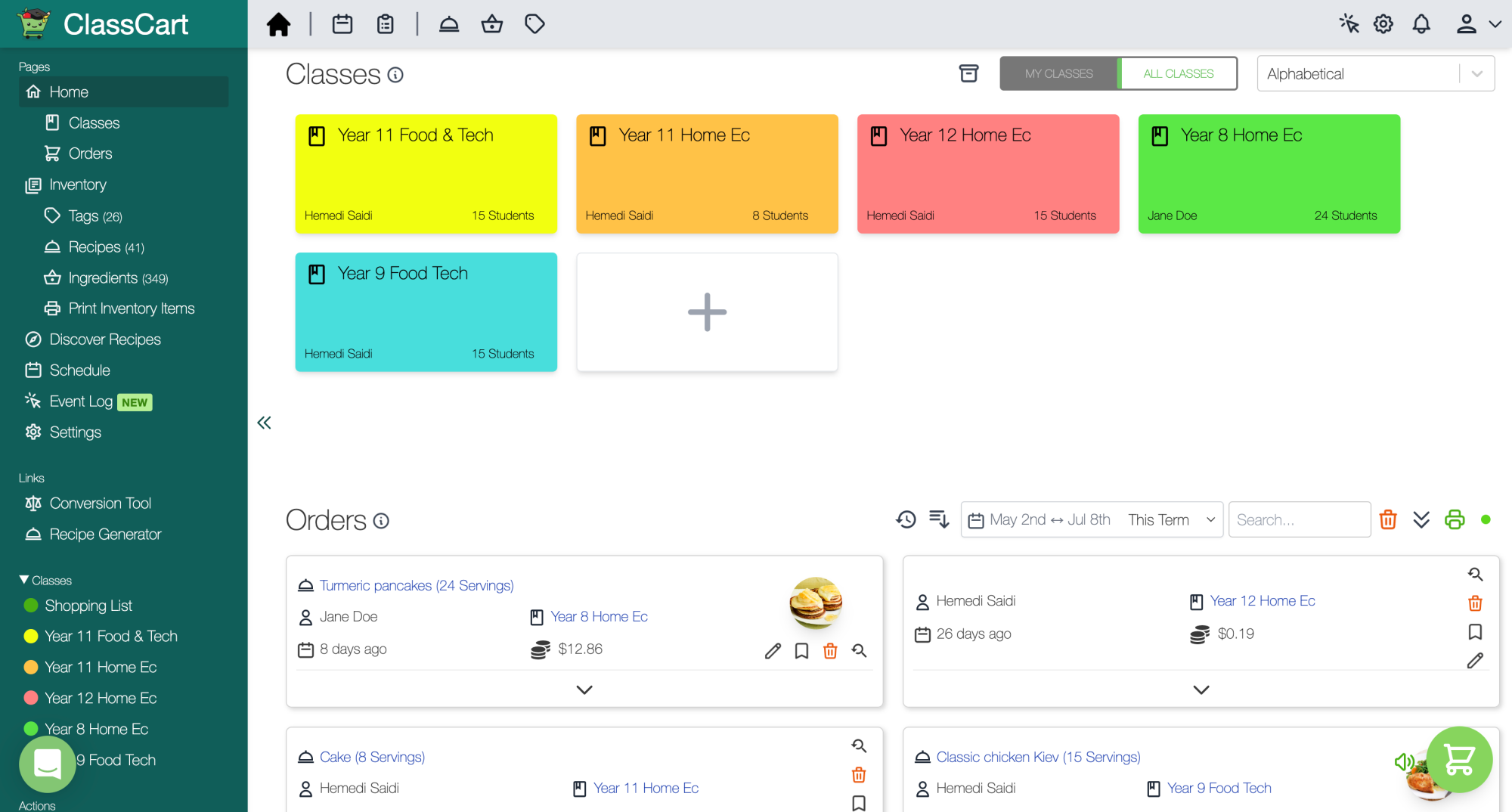No more manually collating orders or fiddling with excel formulas. Get a collated list of ingredients that you can sort or filter as you need. Print when ready.

A shopping list is automatically generated based on date range. You can see a shopping list for today, next week, this term, or any date range.
Grouping orders allows for a useful side-by-side comparison of all the orders made. You can group orders by class, recipe, or person.
Filter orders to get at the exact information you want. For example, to see orders made by one person, or just a summary of two specific classes.
Get an overview of recipes ordered showing key information such as how many times each recipe was ordered, with how many servings, and by whom.
Sort ingredients alphabetically or by tag. Sorting by tags can be useful for organising the ingredients by aisle or vendor, for example.
An automatically calculated costing amount is provided for each ingredient, with a total cost also provided at the top of the shopping list.
Basic stocktaking functionality allows you to mark ingredients as 'in stock' or 'purchased'.
The collated ingredients are conveniently organised in a ready-to-print format and can also be exported as an excel spreadsheet.
Start with a commitment free 10 week trial. A member of our team will set up your school's account and help you upload recipes at no extra cost.